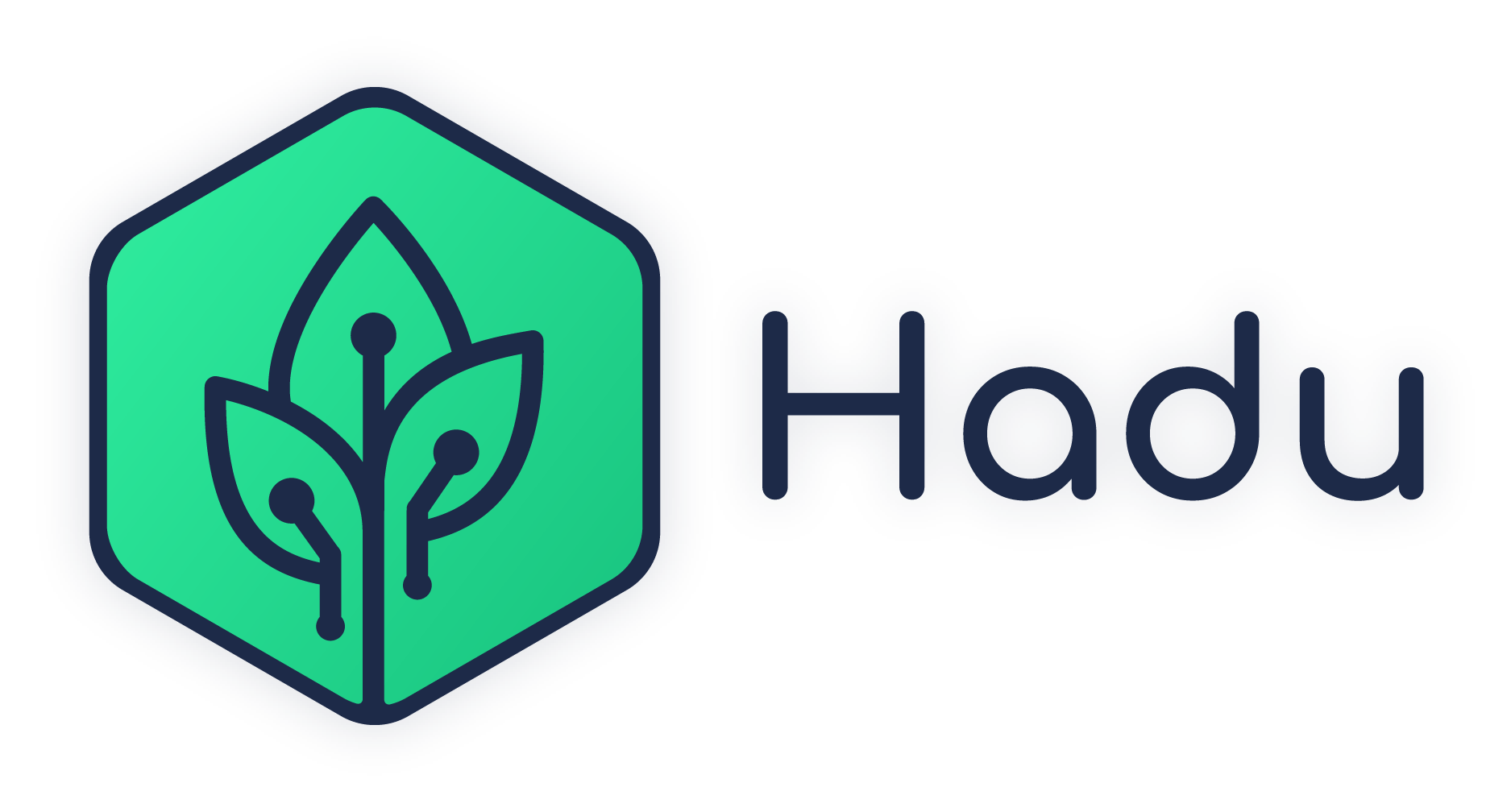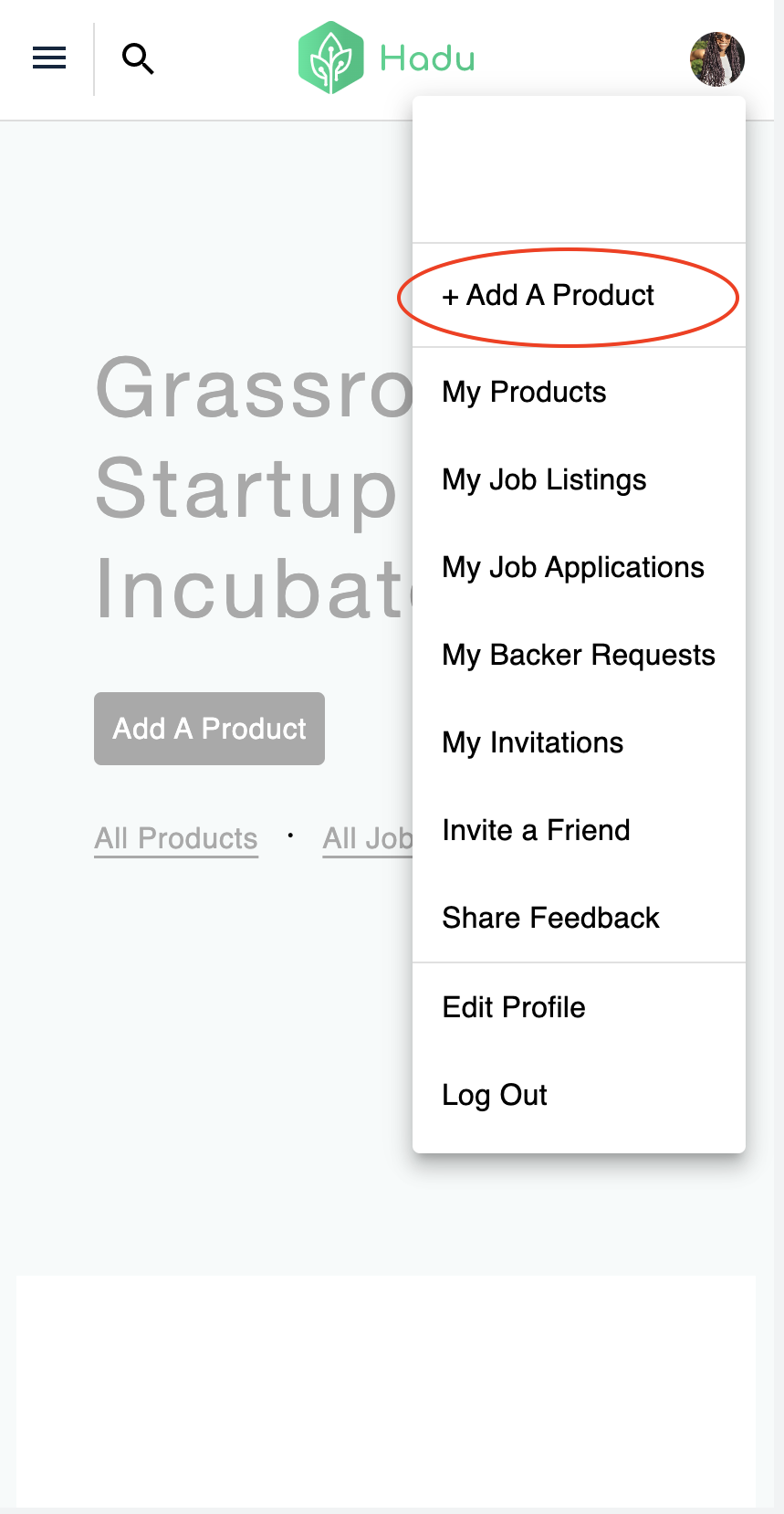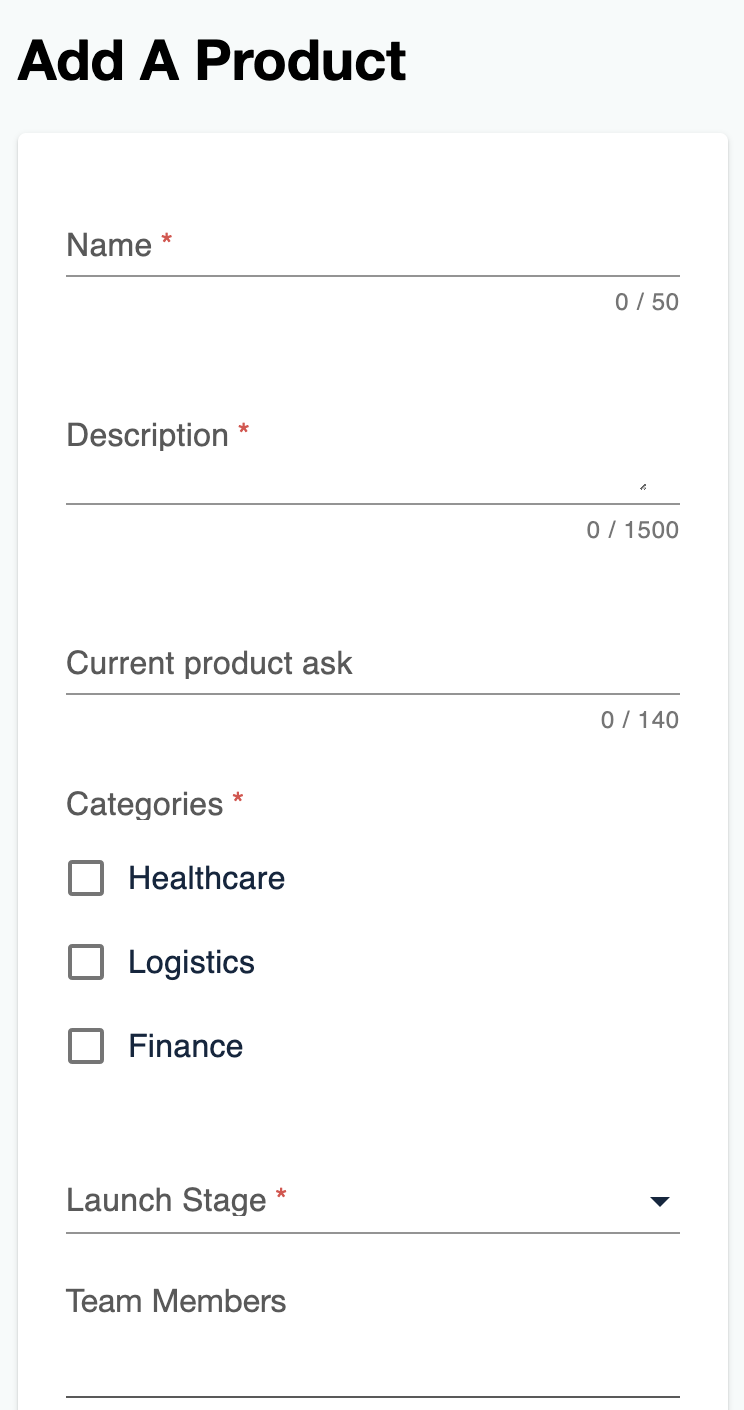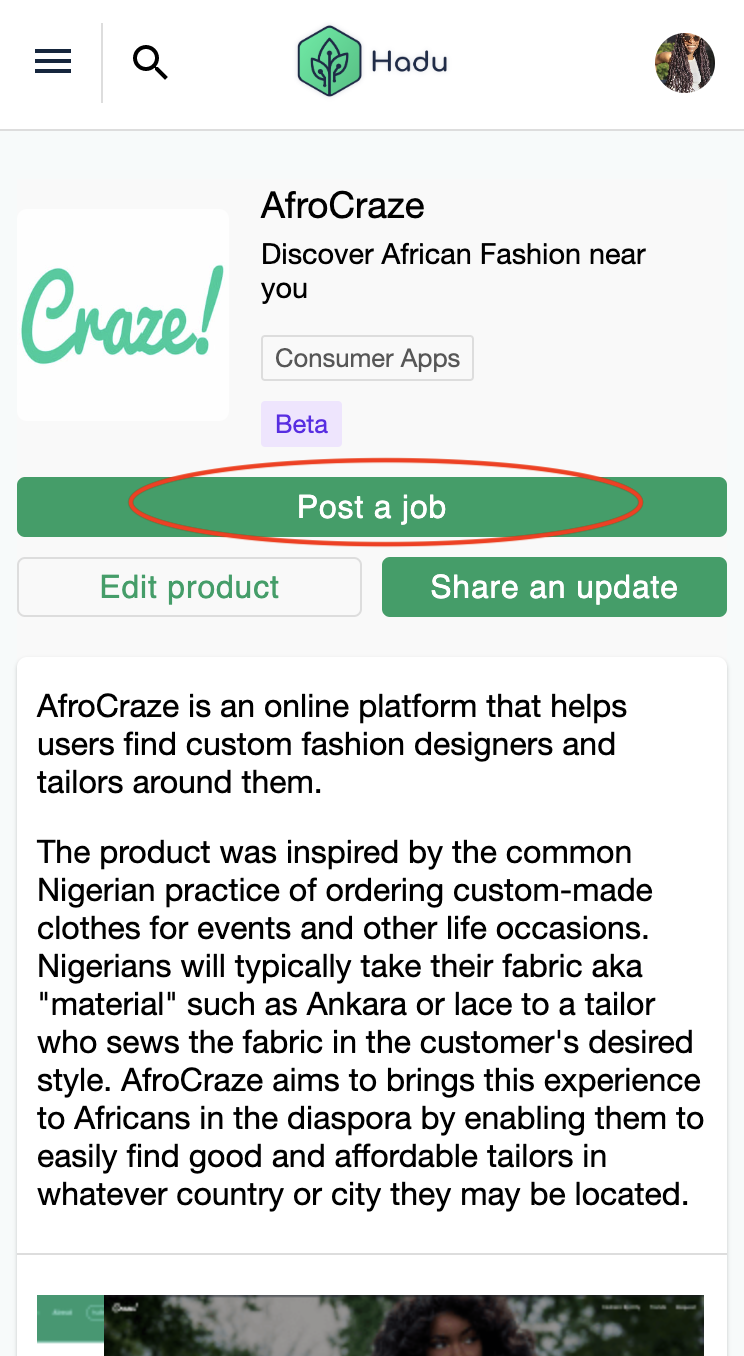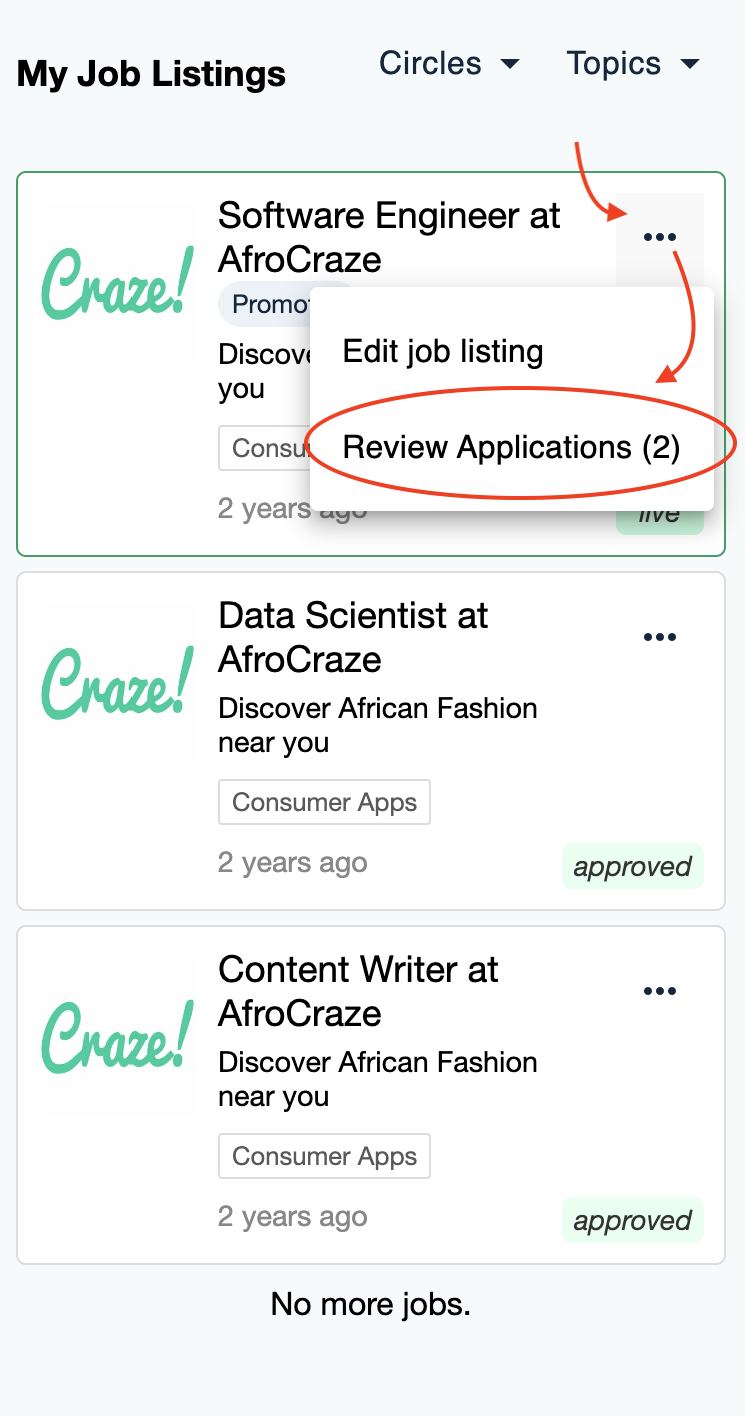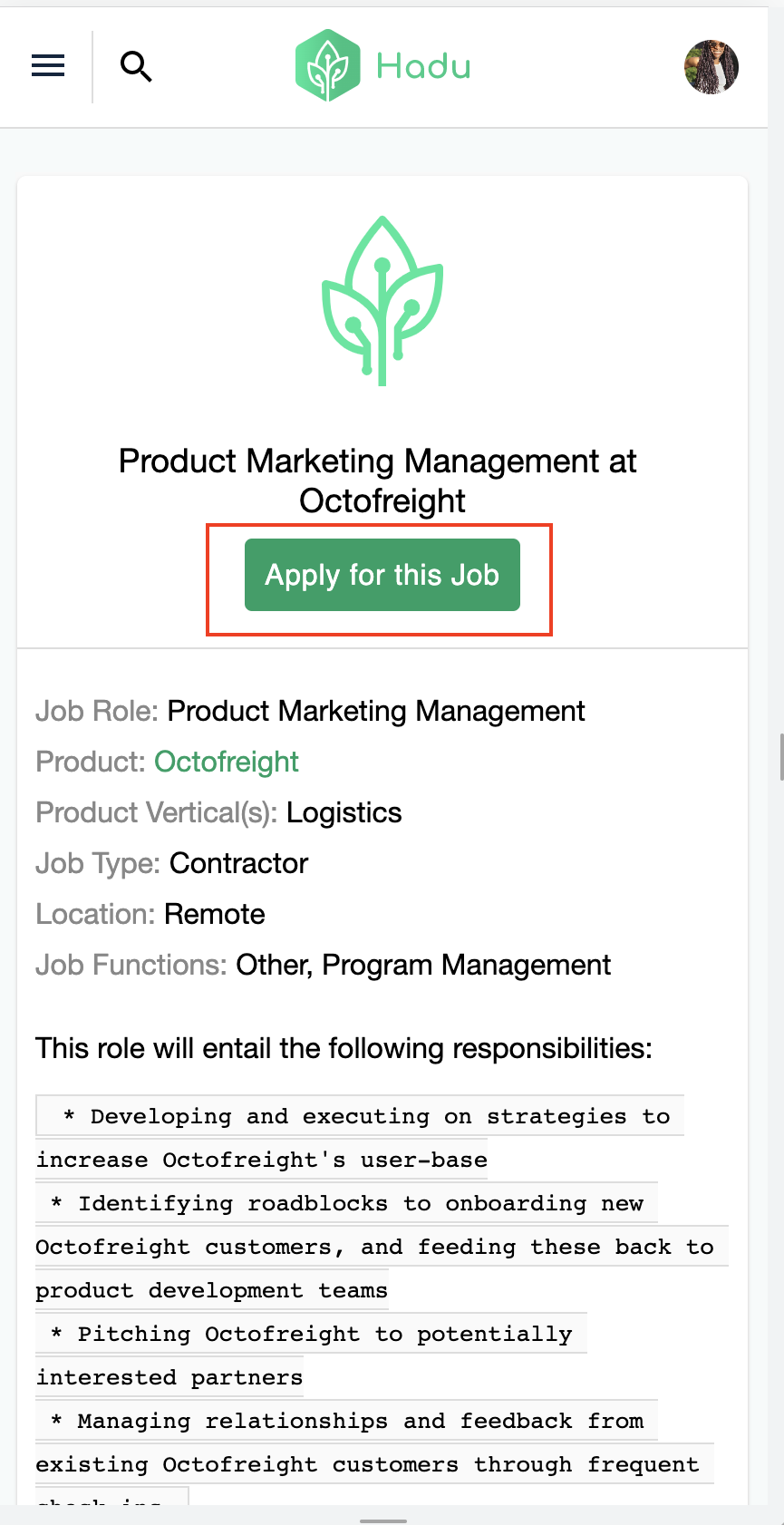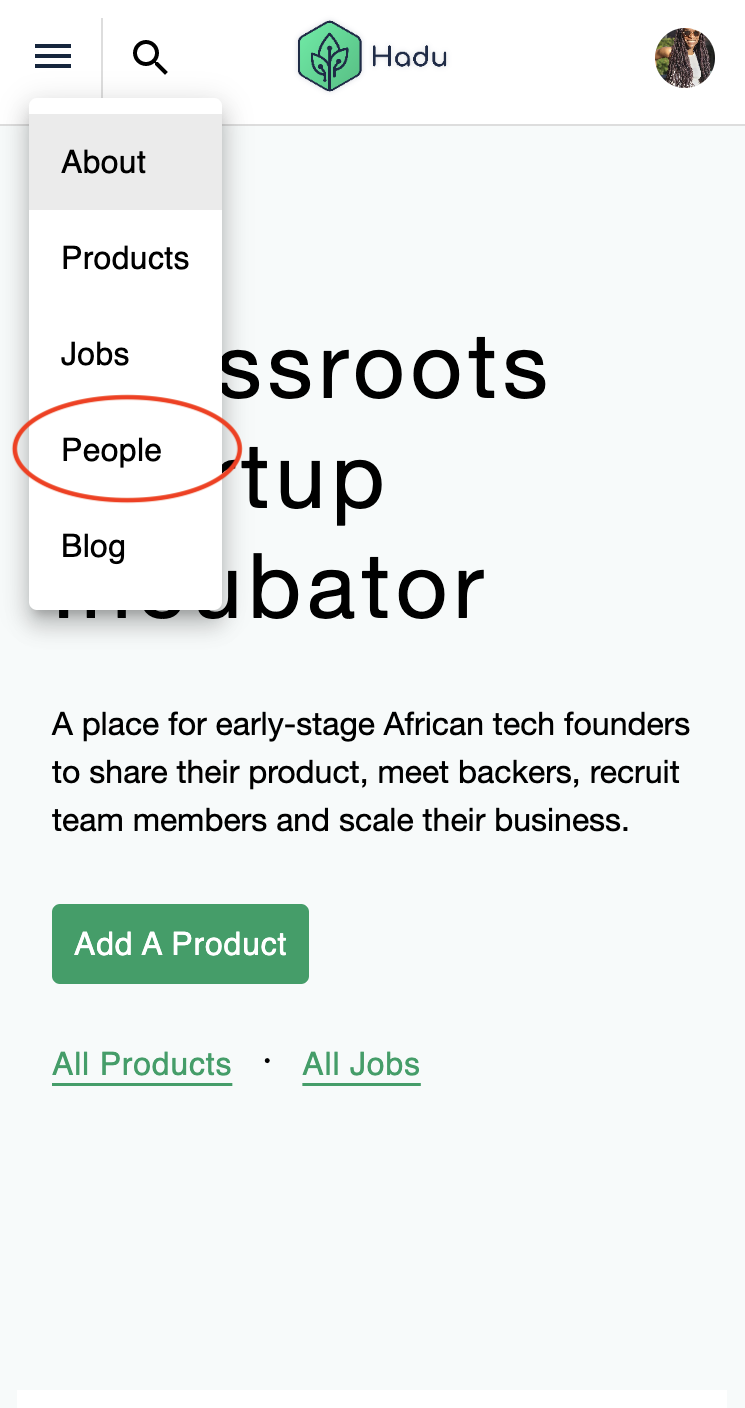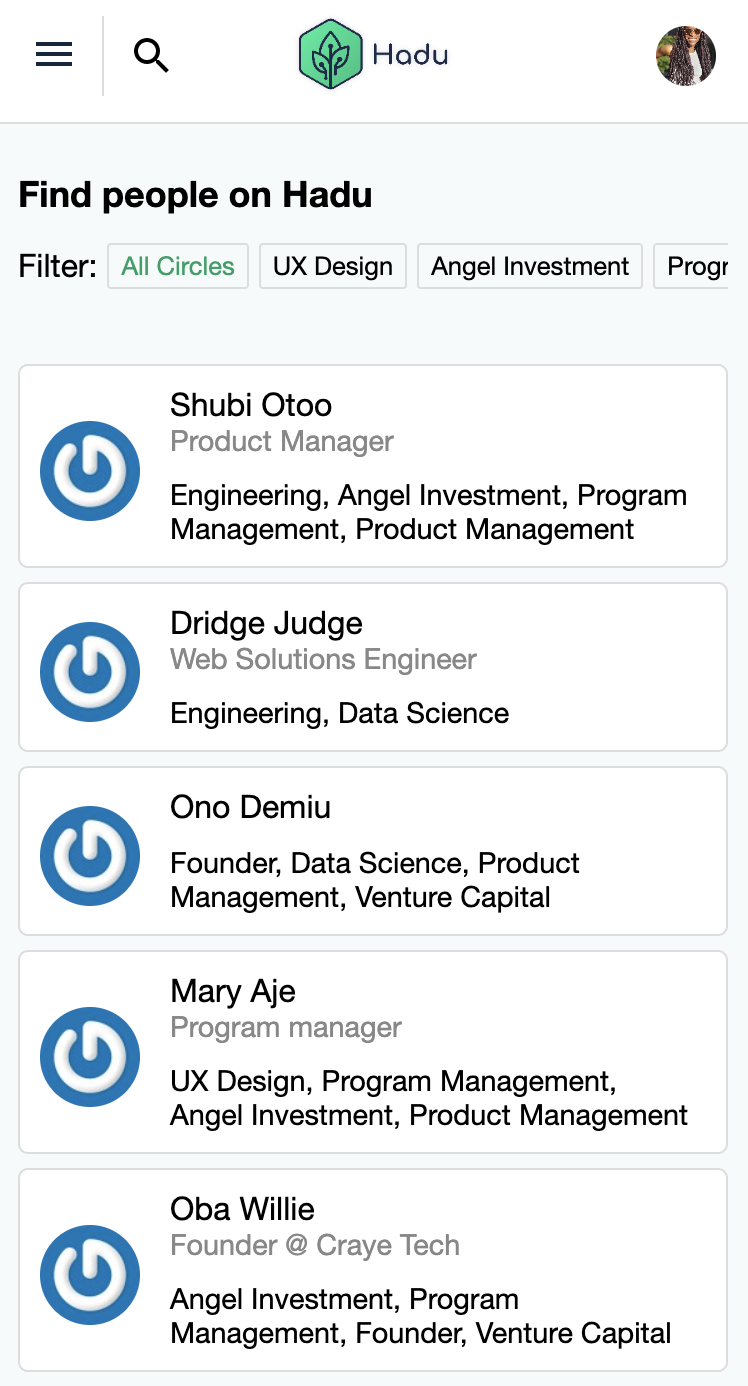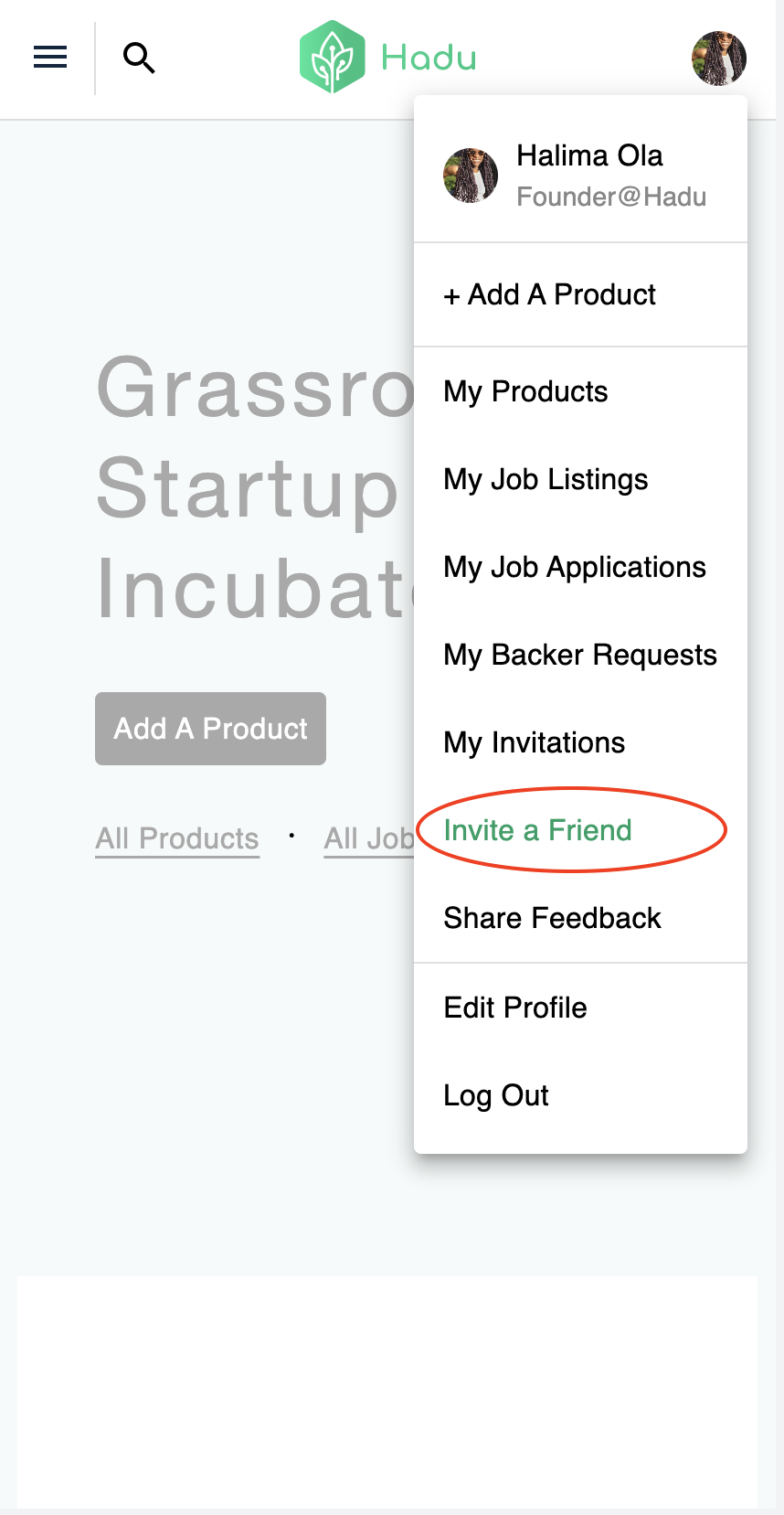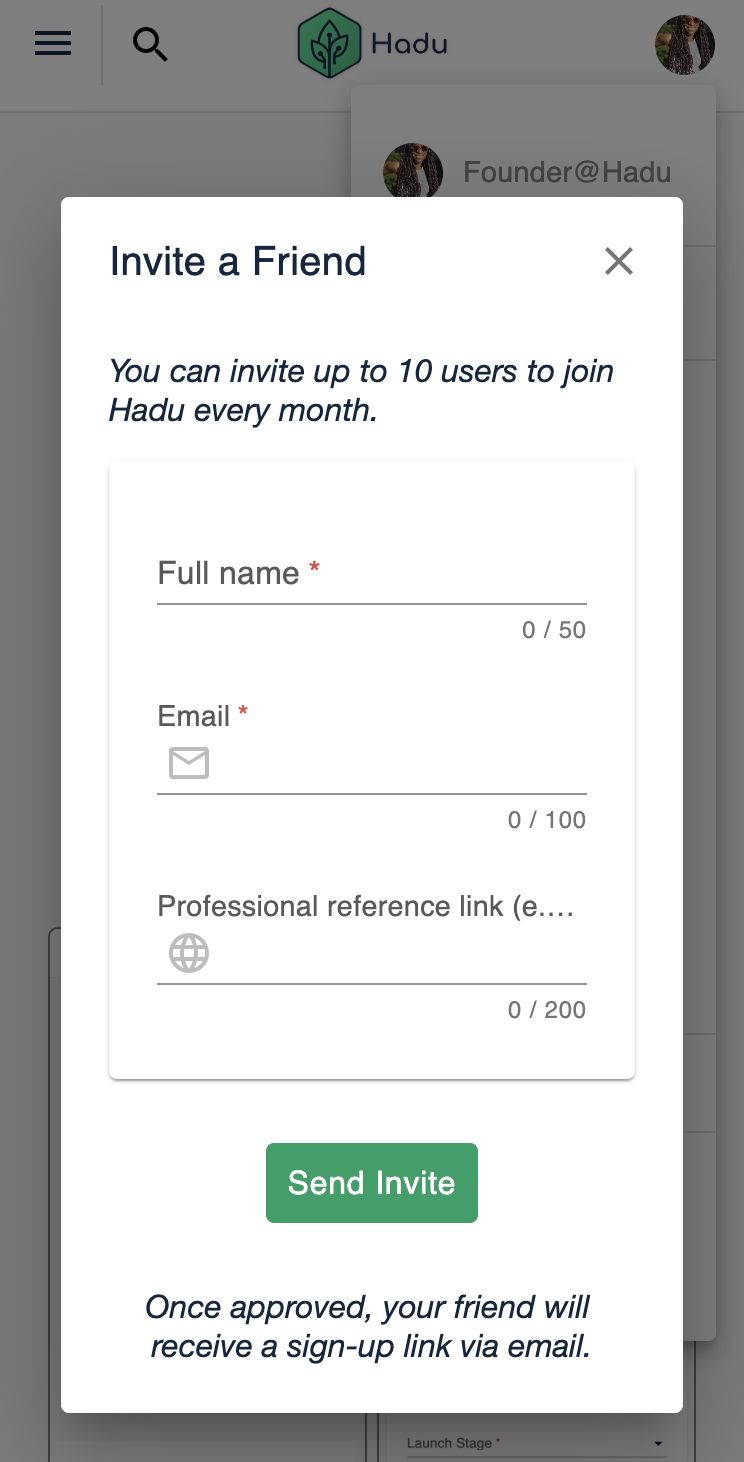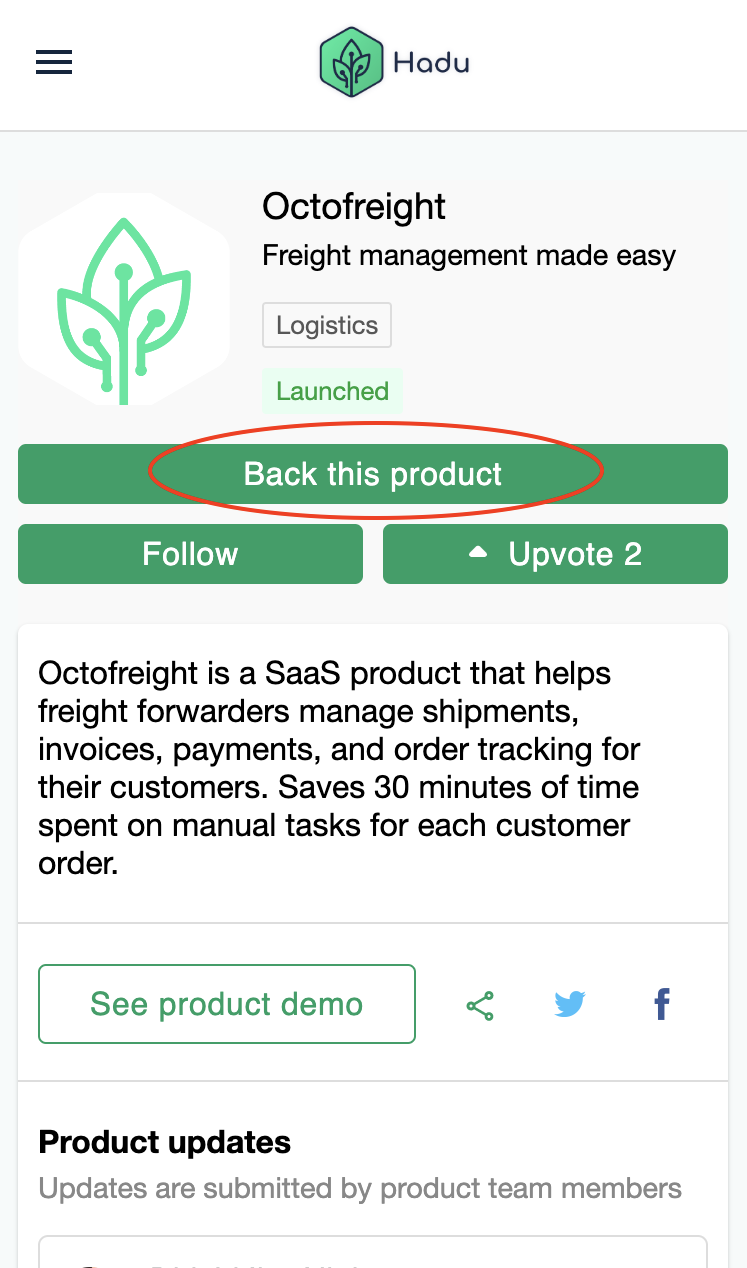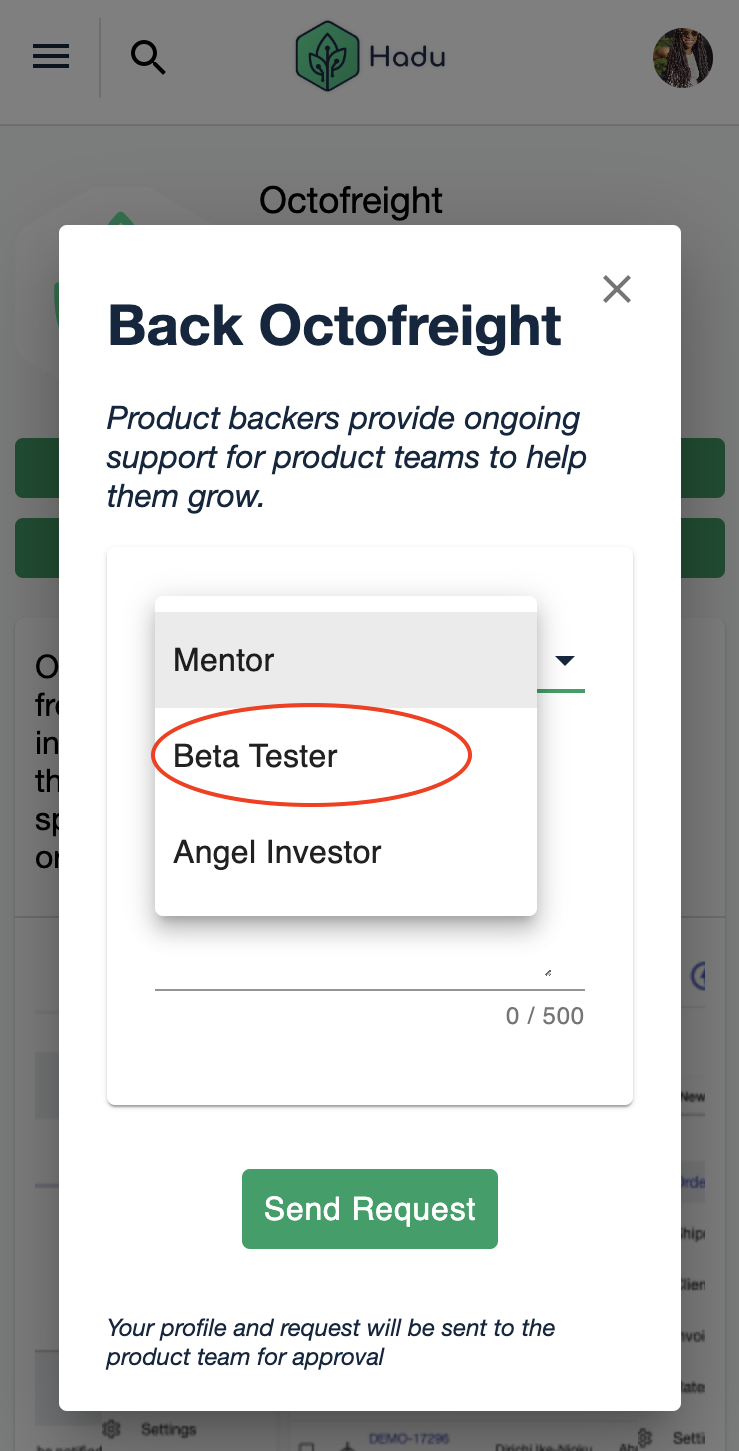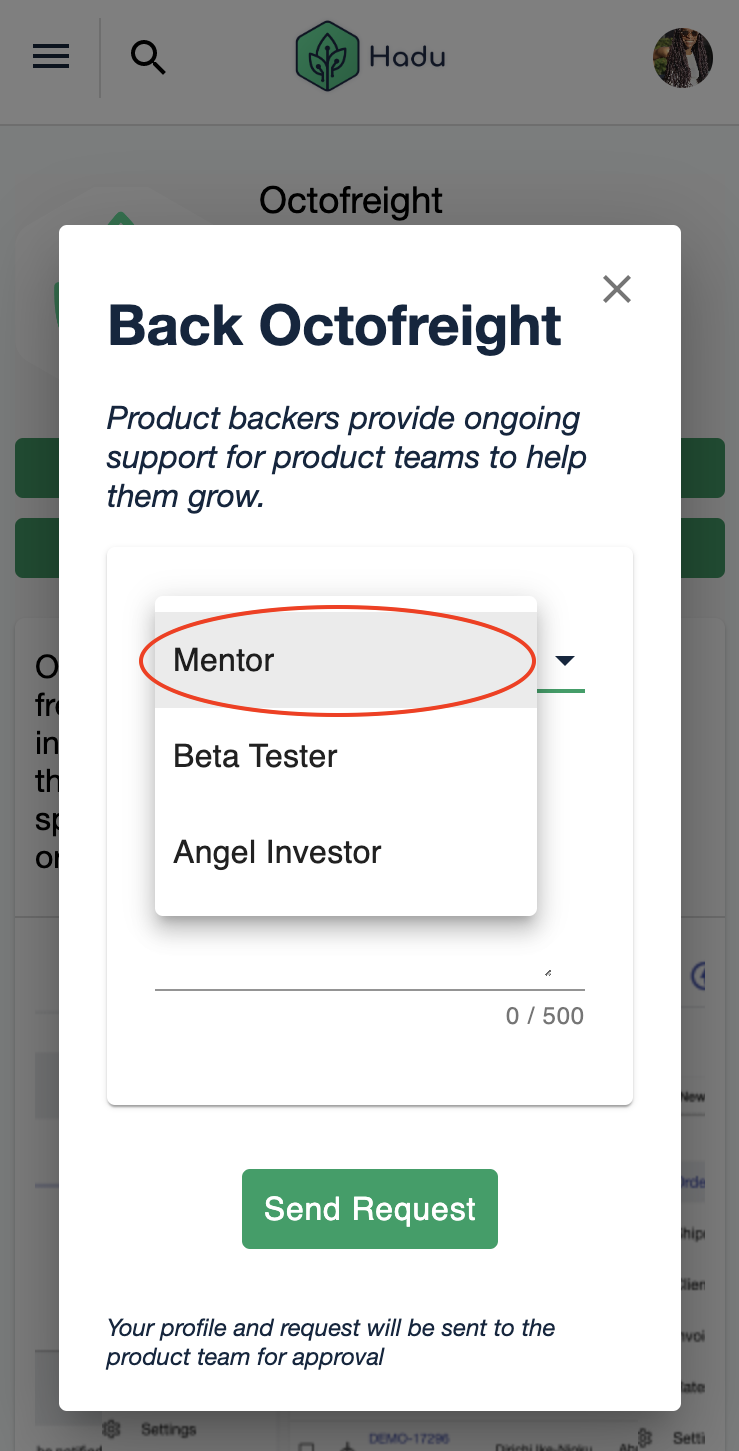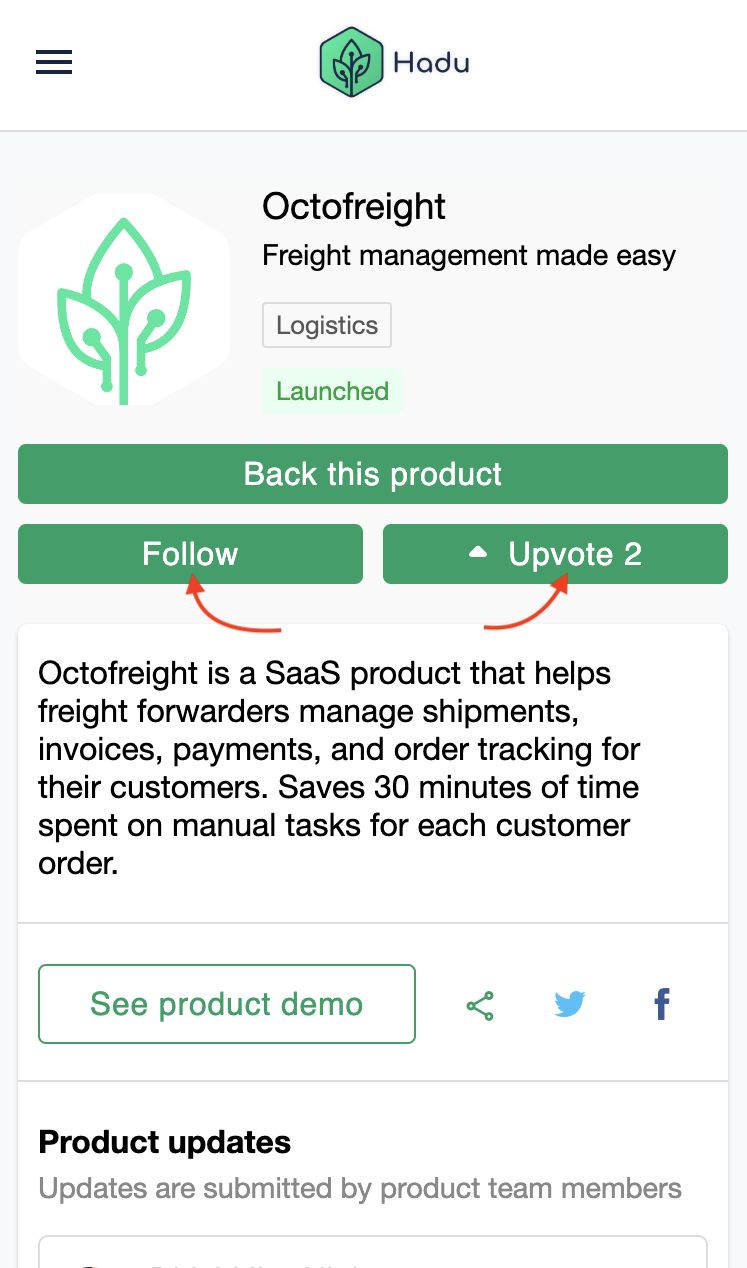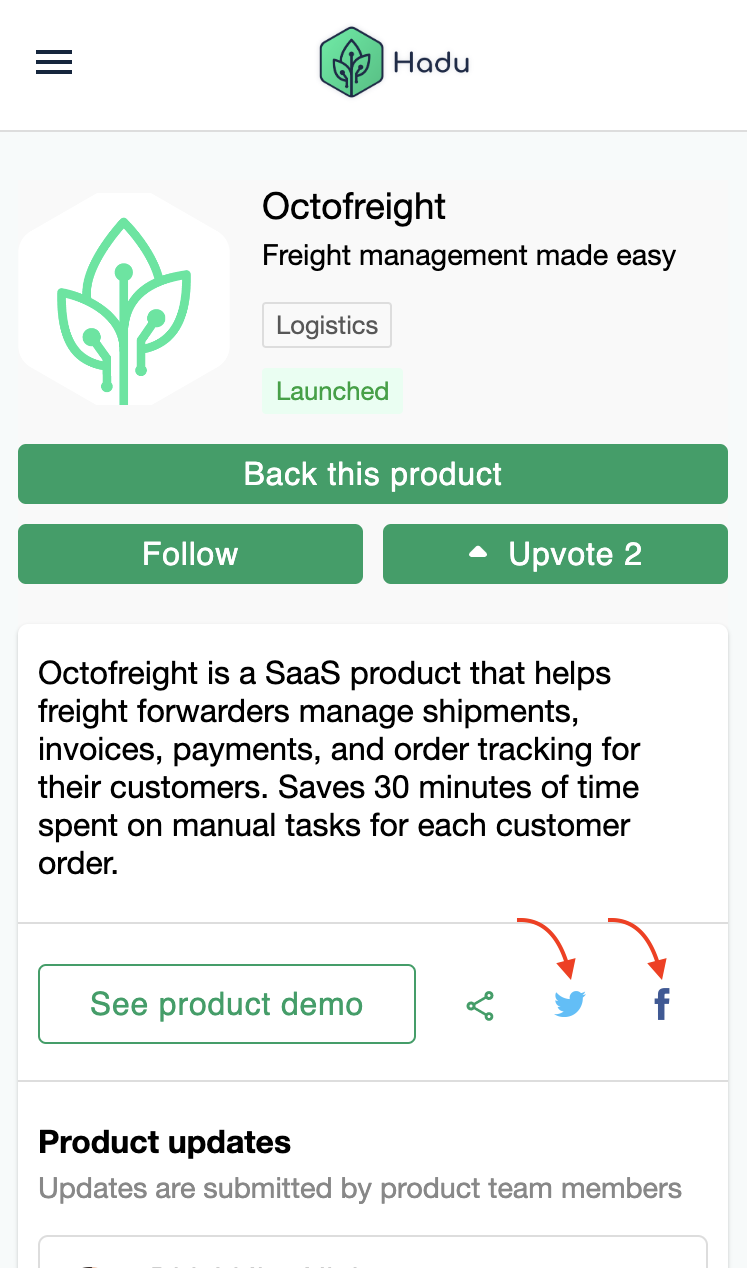Post your Idea / Product
- Open the user menu and select "Add a product".
- Fill and submit the form to provide details about your idea or product.
- Once submitted, your product will be sent for review.
- Within 24 hours you will receive an email confirming that your product is live on Hadu.
Post a Job
- Open the user menu and select "My products".
- Select the product for which you want to create a job post.
- On the desired product page, select the "Post a job" button.
- Fill and submit the form to provide details about the job opening.
- Once submitted, your job will be sent for review.
- Within 24 hours you will receive an email confirming that your job is live on Hadu.
Apply to a Job
- Find open jobs directly on product pages or from our public job listings.
- Select the job you are interested in to see details.
- On the job page, select the "Apply for this job" button.
- Fill and submit the job interest form.
- Upon submission, your application will be sent to the job owners.
- You can track the progress of your application by selecting "My Job Applications" from the user menu.
Find People
- Go to the Hadu people page to see a list of users.
- On the people page, you can filter users by their specified interest(s).
- Select anyone listed to view their profile and ideas/products they are associated with.
Invite people to Hadu
- Open the user menu and select "Invite a friend".
- Fill and submit the form with details about the invitee.
- Upon submission, your invitation will be sent for review.
- Within 24 hours, an invitation will be sent to your friend's email.
- You can track the status of your invitation by selecting "My Invitations" from the user menu.
Become a Beta Tester
- Go to the product page of the product you want to help test.
- On the product page, select the "Support this product" button.
- Fill and submit the backer request form, selecting "Beta tester" as your desired backer type.
- Upon submission, the product owners will receive your request.
- If approved, the product team will follow up and add you as a product backer.
Mentor a product team
- Go to the product page of the product you want to mentor.
- On the product page, select the "Support this product" button.
- Fill and submit the backer request form, selecting "Mentor" as your desired backer type.
- Upon submission, the product owners will receive your request.
- If approved, the product team will follow up and add you as a product backer.
Upvote or Follow a product
- Go to the product page of the product you want to upvote or follow.
- On the product page, select the "Follow" and/or "Upvote" buttons.
- Your upvotes signal which products are the most promising and can help the product get more exposure.
- You will receive progress updates for any products you follow.
Share a product
- Go to the product page of the product you want to share.
- On the product page, select the Twitter or Facebook icons to share to those platforms.
 Install Hadu and stay informed with the latest AI-powered African tech news.
Install Hadu and stay informed with the latest AI-powered African tech news. Install
 Install Hadu on your iPhone. Tap and then 'Add to Home Screen'.
Install Hadu on your iPhone. Tap and then 'Add to Home Screen'.